Area Surcharges
This functionality allows you to add surcharges to certain areas on the map. You can specify any areas on the map and assign surcharges that will be added to job prices and mentioned on customer invoices as separate lines.
A surcharge can be defined as an extra flat fee or an extra percentage on top of the existing job price.
To create a surcharge rule, navigate to Couriers > Area Surcharges and click the “Create Area Surcharge” button. You will see the following popup:
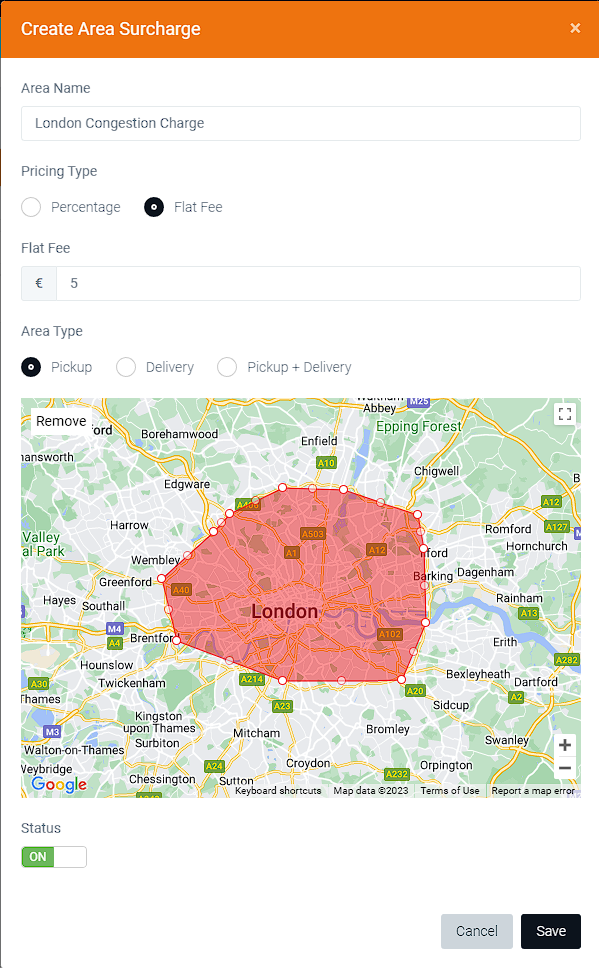
Area Name
Name of the surcharge rule.
Pricing Type
Selection between a flat fee and a percentage.
Area Type
Selection of the trigger for the rule – whether the surcharge will be added based on:
- Pickup point of a job being in the selected area
- Delivery point of a job being in the selected area
- Both pickup and delivery points of a job being in the selected area

