Courier Compliance
The courier compliance module allows you to request documentation from newly onboarded drivers or request agreements with your terms. The system will keep reminding couriers that haven’t fully satisfied your requirements at 8:00 am every day until they supply what you required.
Drivers can upload documents directly from the mobile APPs and any uploaded documents will remain in the system for you to inspect.
To set up a new requirement, navigate to Couriers > Compliance Management and click the “Create Reminder” button.
You will see the following popup:
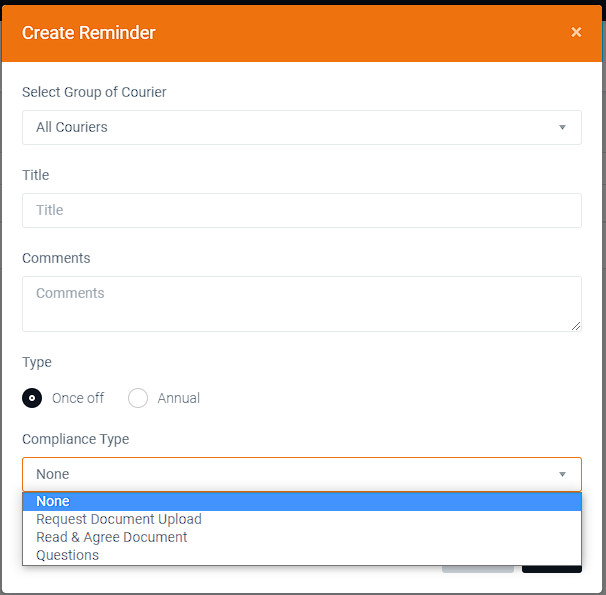
At the top, select the courier group that this reminder will apply to (normally, All Couriers).
Set the title for your requirement (e.g. “Annual Motor Insurance”).
Fill out your specific instructions in the “Comments” field.
Select whether you only require this document once, or on an annual basis.
Under Compliance Type, select what kind of requirement you are creating. You have three options:
- Request Document Upload
This option will ask drivers to upload a document (PDF / DOC / Image). - Read & Agree Document
This option will ask drivers to read your own PDF document and agree with it. You will also have the option to block couriers from accepting jobs until your document has been agreed to. - Questions
This option will provide an input field where couriers can submit an answer to your question(s).
At any time, you can expand the sub-table under each of your requirements by clicking on the small triangle on the very left of each line, track the progress of couriers and access any uploaded files.

